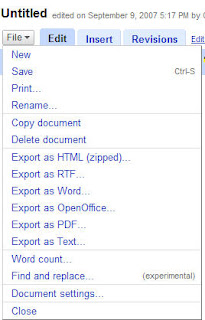Most of you are probably familiar with photo sharing websites like flickr, photobucket, and Google's picassa. There are many more sites out there but these 3 are pretty popular and easy to use. For the sake of this blog entry, Im going to focus on Flickr because it is the most popular and has the most tools for manipulating your photos. I would like all of you to have a Flickr account for this course. If you already have a Yahoo ID then you are set so please click here and select 'create an account'. If you dont have a Yahoo ID then click here to get one, you will use that for Flickr too.
Now that you have an account, lets talk about how to use photos, and Flickr for completing projects in my courses.
1. In all of my courses, projects are the main types of assessments. You can use photos to enhance any project but they can sometimes be the project itself. To get started on a project, go to Flickr and type in a search term. There a couple things to be leery of when searching for photos. Pay attention to the description of the photo, dont just type in a search term and select any photo that comes up because it might not be exactly what you were looking for. Secondly, do advanced searches and select Creative Commons photos. Creative Commons photos can be downloaded and saved to your hard drive and used in your projects. If the photo has All Rights Reserved then you wont be able to use it.
Here are three examples of search results for projects in my courses:
2. Make Friends- Flickr is a
social networking site for people who love pictures. When you find a photo you like send the person a comment or email. Tell them you are working on a project for school and ask them about their experiences in regards to the photo. Most people love to talk about themselves so would be happy to share their stories. The extra tidbits could really help your projects.
3. Set up groups. Talk to people in your course and set up a group so you can share photos. Collaborate, be creative.
4. Imagination- Looking through photos really helps our imagination. If you are trying to envision a period in history, or a place to travel too, or the suffering of people, photos can really tell those stories. They may spark ideas you never thought of.
5. Use the
Flickr Services to manipulate Creative Commons photos and the personal photos you upload. There are lot of fun things you can do to make pics more interesting and your school projects more interesting as well.
Check out this 2 minute tutorial: